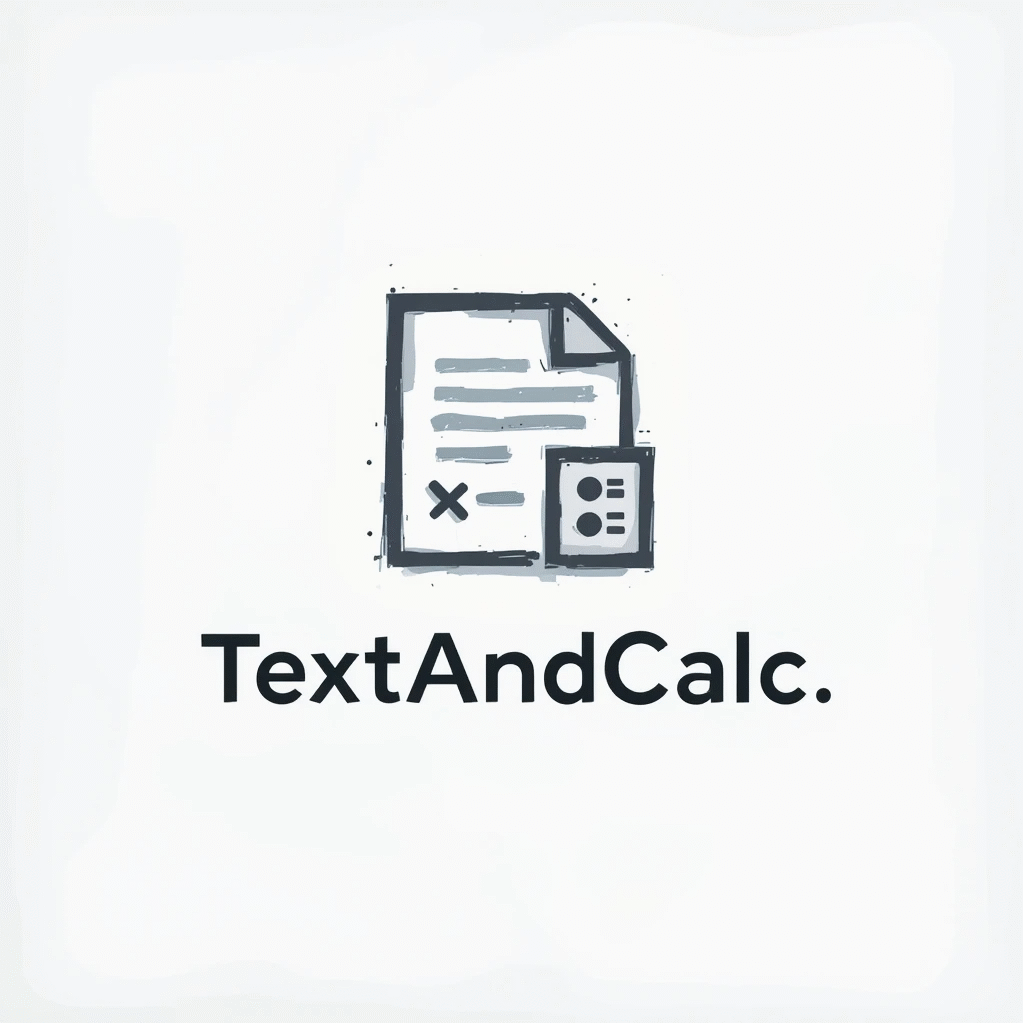Case Converter
Convert text instantly into uppercase, lowercase, title case, or sentence case.
Fast, free, and easy to use online.
Case Converter Online
Convert your text to uppercase, lowercase, sentence case, or title case instantly with our free case converter tool.
Our free Case Converter Online lets you instantly change text into uppercase, lowercase, sentence case, or title case. It’s simple, fast, and works on any device.
Features of Our Case Converter
- Uppercase Converter – transform all your text into CAPITAL LETTERS.
- Lowercase Converter – make everything small letters instantly.
- Sentence Case Tool – automatically capitalizes the first letter of each sentence.
- Title Case Converter – converts text so that each word begins with a capital letter.
Why Use a Case Converter?
If you write blogs, social media posts, or assignments, formatting text manually takes time. Our free case converter helps you adjust text styles instantly.
Students use it for essays, developers use it for code formatting, and content creators use it to quickly prepare posts in the correct format.
Unlike copy-paste conversions, this tool works directly in your browser, saving you time and effort.
Common Scenarios Where a Case Converter Helps
- Students and Researchers – Many times, references, headings, or notes are pasted in random formats. A quick conversion makes the document more professional.
- Writers and Bloggers – Content creators often copy snippets from different sources. A tool like this ensures the final text matches the chosen writing style.
- Social Media Managers – Posts need attention-grabbing headings. Sentence case, title case, or all caps can be applied instantly to make the post stand out.
- Office Work – Reports, proposals, and presentations often require strict formatting. Instead of retyping, you can quickly polish text with this tool.
Difference Between Sentence Case, Title Case, and Uppercase
- Sentence Case – Capitalizes only the first letter of the first word in a sentence. Example: This is a sample sentence.
- Title Case – Capitalizes the first letter of major words in a heading. Example: The Quick Brown Fox Jumps Over the Lazy Dog.
- Uppercase – Converts all letters to capital form. Example: HELLO WORLD.
- Lowercase – Converts everything into small letters. Example: hello world.
By knowing the differences, you can select the right format depending on your writing style or platform requirements.
Advantages Over Manual Editing
Using keyboard shortcuts like Shift + F3 in Microsoft Word may help in some cases, but it is limited to certain applications. Our online tool works across all devices and browsers without needing installation. This makes it more accessible for people who use Chromebooks, tablets, or even mobile phones for work. Additionally, it supports quick copy-paste functionality so you can move your converted text wherever needed without extra steps.
SEO and Content Formatting Benefits
If you are a blogger or website owner, you already know that readability is a major SEO factor. Search engines reward content that is properly structured and easy to read. By using the case converter, you can ensure your blog titles, subheadings, and paragraphs follow a consistent style. This not only improves the look of your articles but also increases user engagement, reducing bounce rates.
Final Thoughts
A case converter tool might look simple, but it solves a common and time-consuming problem faced by writers, students, professionals, and marketers. Whether you want to create catchy headlines, formal reports, or academic papers, the ability to switch between uppercase, lowercase, sentence case, and title case within seconds is extremely valuable.
Use this tool whenever you want your text to look clean, professional, and reader-friendly. Combine it with our other tools like Word Counter, Character Counter, and Reading Time Calculator to make your writing more polished and effective.
If you want to dive deeper into official writing standards, you can also check the APA Style guidelines or the Chicago Manual of Style
Related Tools
Check out more helpful tools:
FAQ
What is a case converter?
A tool that changes your text into uppercase, lowercase, sentence case, or title case instantly.
Is this case converter free?
Yes, it is 100% free to use with no limits.
Can I convert long documents?
Yes, you can paste large amounts of text, and it will convert them instantly.
Does it work on mobile?
Yes, our tool is mobile-friendly and works on any device.